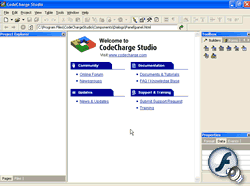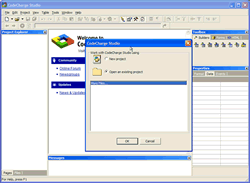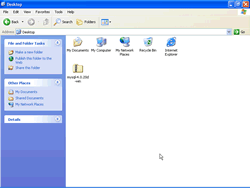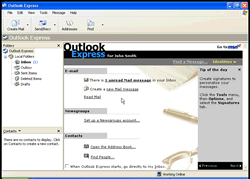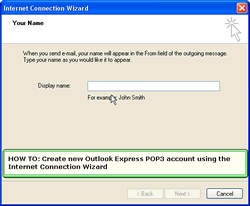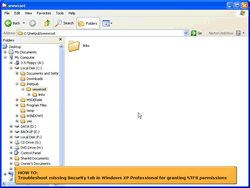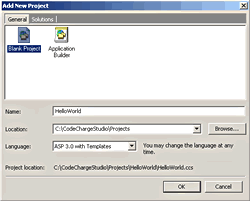Document with static image
Specifying Project Properties
When the Add New Project dialog appears, you should then proceed to specify properties for the new project.
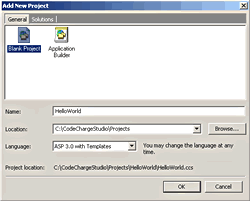
Click to enlarge
- Under the General tab, make sure that the Blank Project option is selected.
- Enter HelloWorld in the Name field.
- The Location field contains the file system path where the project files will be stored and you can leave this value as-is unless you want to save the files to a different location.
- For the Language field, select the language in which you want to publish the project.
- After specifying all the properties, click on the OK button so that CodeCharge Studio can create the project framework.
|
Animated document
Specifying Project Properties
When the Add New Project dialog appears, you should then proceed
to specify properties for the new project.

Click to enlarge
- Under the General tab, make sure that the Blank Project option is selected.
- Enter HelloWorld in the Name field.
- The Location field contains the file system path where the project files will be stored and you can leave this value as-is unless you want to save the files to a different location.
- For the Language field, select the language in which you want to publish the project.
- After specifying all the properties, click on the OK button so that CodeCharge Studio can create the project framework.
|